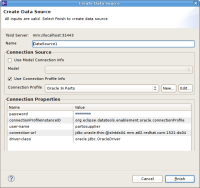Description
The "Create Data Source" dialog that is displayed when you select Modeling->Create Teiid Data Source displays a list of Connection Profiles to choose from. The list is only displaying JDBC profiles, so there's no way to select a SalesForce, SOAP, or LDAP profile.
Two fixes come to mind.
1. Add a filter dropdown above the existing Connection Profile dropdown that allows a user to select the type of profile to display in the list.
2. Create a larger list by fetching all of the Profiles of Type JDBC and type Teiid Importer.
Attachments
Issue Links
- blocks
-
TEIIDDES-525 In Import wizards, add ability to launch Connection Profile property editor (so I can easily fix bad connection props).
-
- Closed
-
-
TEIIDDES-476 JDBC Importer no longer provides ability to edit connection information
-
- Closed
-