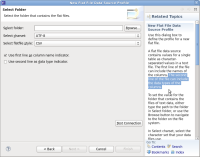Details
-
Bug
-
Resolution: Done
-
Major
-
7.5
-
None
Description
The new Flat File metadata importer is great! Not having to write the TEXTTABLE function is a fine example of usability improvement.
I noticed, during import, a dialog option that indicated datatypes can be the second line in the data file (column names being the first). That, and its associated help, are the only reference to this possibility (see attached screenshot). Without the actual functionality, it's confusing.
Later in the wizardly process, the column names row number is captured. I suspect the types row-if present, and its use desired by the user-should also be determined at that point.
The ability of importing the datatypes from the flat file would, IMHO, really enhance what is already a superb importer! (Yeah, I do like it!)