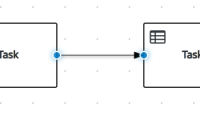-
Bug
-
Resolution: Obsolete
-
Major
-
None
-
7.2.0.GA
-
2019 Week 08-10, 2019 Week 11-13, 2019 Week 14-16, 2019 Week 17-19, 2019 Week 20-22, 2019 Week 23-25
When I highlight an item in the designer, I am not able to click the Delete or Backspace button to remove the mapping. I have to use the Delete/Trash Can icon.