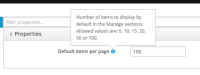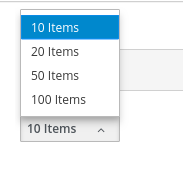-
Bug
-
Resolution: Duplicate
-
Minor
-
7.2.0.GA
-
None
-
CR1
-
-
-
-
-
-
- Open Admin page -> Process Administration
- Set Default items per page property to 15.
- Open Process Definitions perspective.
- Page dropdown is set to 10.
-
2019 Week 05-07
Table dropdown can be set to 10, 20, 50 or 100 items.
Default items per page property can be set to 5, 10, 15, 20, 50 or 100 and also the help says that can be set to those values.
If the property is set to 5 or 15, it has no impact to the dropdown.
- is related to
-
JBPM-7986 Default items per page property values does not correspond with table dropdown
-
- Resolved
-
- relates to
-
RHPAM-1339 Provide configuration options for paginated views
-
- Closed
-