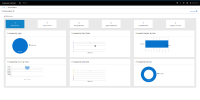-
Bug
-
Resolution: Cannot Reproduce
-
Major
-
None
-
6.x.x
Description of problem:
If you start and complete a few tasks and processes, the resulting dashboards that are " * by * date" do not actually show a date.
Version-Release number of selected component (if applicable):
6.3.0.DR2
How reproducible:
100%
Steps to Reproduce:
1. Deploy some simple process with tasks
2. Start and complete a few instances.
3. navigate to the process or task dashboard
Actual results:
No dates present for by date KPIs. See screen shots for the center column KPI's
Expected results:
KPI's for "by date" should show a date
Additional info:
I really like the new dashboard, cleaning up some of these details could make it look really, really professional. This, and other dashboard bugs, should be considered high value.
- duplicates
-
JBPM-4922 Missing X axis labels for some charts
-
- Closed
-