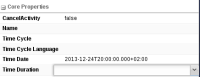-
Bug
-
Resolution: Won't Do
-
Major
-
None
-
7.0.0.GA
-
User Experience
-
CR3
-
Timer Events in BPMN2 Modeler don't support firing of the event at specific date. User has possibility to specify only interval and duration. In the web jbpm-designer user has possibility to specify all three options.