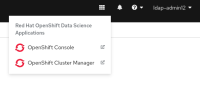Details
-
Task
-
Resolution: Done
-
Critical
-
None
-
None
-
False
-
None
-
False
-
Yes
-
No
-
No
-
Yes
-
None
Description
Description of problem:
With the introduction of the KFNBC controller.RHODS sandbox script is not able t Customize RHODS component configuration.
Below is the result after running the rhods sandbox script:
1. I am able to see the support link(support link should not present
2. Application switcher has both OCM and cluster link(should have only console link)
3. It is listing all the sizes (should list only small)
4. ISV Integration Enablement Is Enabled(it should be disbaled)
Note: We need to modify the script rhods sandbox script to make changes to
odh-dashboard-config CR instead of modify the config maps which are removed.
Prerequisites (if any, like setup, operators/versions):
RHODS 1.16
Steps to Reproduce
- Install RHODS
- install toolchain operator
- Clone https://github.com/rhods-sandbox/rhods-sandbox/ repo
- Run setup-sandbox.sh,setup-rhods.sh and setup-intel.sh
- Observed that Sandbox configuration changes are not reflecting
Actual results:
Customize RHODS component configuration changes are not reflecting
Expected results:
Customize RHODS component configuration changes should reflect
Reproducibility (Always/Intermittent/Only Once):
Always
Build Details:
Workaround:
Modify the odh-dashboard-config manully