-
Bug
-
Resolution: Done
-
Major
-
7.0.0.CR3
-
None
-
-
NEW
-
NEW
When I set Solution Score Type to 'Simple score', 'Hard soft score', 'Hard medium soft score', I can set 'Modify Score', 'Modify Hard Score', etc... in Guided Rules.
But when I set Solution Score Type to 'Simple bigdecimal score', 'Hard soft long score', etc., 'Modify Simple bigdecimal score' menu does not display like below image.
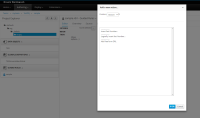
In addition, when I use 'add free form drl', workbench change forcely to 'Modify *** Score' form and give an validation error message.
I think 'bigdecimal', 'long', 'double' type scores have some problem on global definition