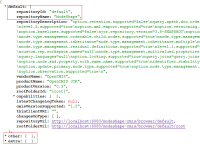-
Bug
-
Resolution: Done
-
Major
-
3.8.0.Final, 4.0.0.Final
-
None
When using the CMIS web application to look at all the available repositories (via http://localhost:8080/modeshape-cmis/browser) instead of displaying repository names and information the application is displaying the workspace names of the first repository.
See attached screenshot.