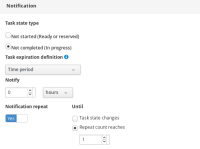-
Bug
-
Resolution: Unresolved
-
Critical
-
None
-
7.26.0.Final
If you set incorrect ISO pattern (you can do it using UI, not only by expressions. For example if you set one of the field to 0) you will see an error at process start time only neither validation nor building will catch it. (See picture)
Related issues:
- It is possible to paste any incorrect value. To a number field in Notification widget. For example 10,0. When you click on Save button Unexpected Error dialogue will be shown.
Uncaught exception: For input string: "" - If you set up too big value, for example 2147483648 to a number field in Notification widget you will see Unexpected error dialogue when you click on the Save button.
Uncaught exception: For input string: "2147483648"
Related issues can be moved to separate issue if needed.