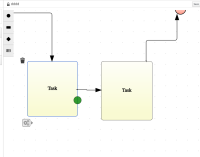Details
-
Bug
-
Resolution: Done
-
Major
-
7.1.0.Final
Description
After doing either panning or zooming on the Stunner canvas, any other next user action results in the bad target locations, some examples:
- Adding an element from the palette results in the shape added on a wrong position
- Containment locations broken - when moving around an existing shape in the canvas, inside any other existing shape (container) and around its borders, the container shape is being highlight as valid target container even in the candidate is not really "on top" of the container.
See attached screenshot - here the red end event is being moved around, an neither being on top of the lane shape, the lane background is set to grey meaning containment at this point is valid, where in fact is it not, as the end event is not on top of the lane.
- After doing zoom, the resize control point appears on wrong location (while dragging it) (see attached image)
Attachments
Issue Links
- relates to
-
JBPM-6341 Stunner - Once creating a new connector from the toolbox, it sometimes appears on the wrong mouse pointer locations.
-
- Resolved
-