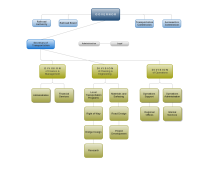-
Task
-
Resolution: Obsolete
-
Major
-
EAP_EWP 5.1.0_CR3
-
Jboss EAP 5.1.0_CR3
Linux Redhat RHEL 5.1
-
Documentation (Ref Guide, User Guide, etc.)
-
Medium
-
Not Required
-
ASSIGNED
In Section 6.1.1.17 of the "Administration and configuration guide",
(http://docs.redhat.com/docs/en-US/JBoss_Enterprise_Application_Platform/5.0/html-single/JBoss_Messaging_User_Guide/index.html#conf.serverpeer.attributes )
there is :
(a) no information on how to configure JBM SuckerPassword.
I found several forum post and Jira ticket but no documentation that explain how to do this task in Jboss wiki.
- User JBM.SUCKER is NOT authenticated ( http://community.jboss.org/message/524686#524686 )
- Post install config incorrect: JBM Suckerpassword section (https://jira.jboss.org/browse/JBPAPP-4550)
and that this step is maybe already in Jboss EAP 4.x documentation : - Add JBM Suckerpassword change to the installation guide. ( https://jira.jboss.org/browse/JBPAPP-451)
After this text
" 6.1.1.17. SuckerPassword
JBoss Messaging internally creates connections between nodes to redistribute messages between clustered destinations. These connections are created with a special, reserved username. This attribute defines the password to use when creating these connections.
For versions of JBoss Messaging later than 1.4.1.GA, you must define the SuckerPassword on the SecurityMetadataStore.
Warning
The SuckerPassword must be changed at install time, or the default password will be used, giving any user who knows the default password access to any destination on the server. "
Can you add the following lines in "Administration and configuration guide" :
If you want to configure JBM ( JBoss Messaging) suckerPassword,
edit the file jboss-as/server/PROFILE/deploy/messaging/messaging-jboss-beans.xml
and
replace the line
<!-- <property name="suckerPassword">CHANGE ME!!</property> -->
by
<property name="suckerPassword">YOUR_PASSWORD</property>
and
edit the file jboss-as/server/PROFILE/deploy/messaging/messaging-service.xml
and uncomment the line
<attribute name="SuckerPassword"></attribute>
and
replace this line by
<attribute name="SuckerPassword">YOUR_PASSWORD</attribute>
where YOUR_PASSWORD parameter is the password that you choose for your Jboss server
and where PROFIL is the profile name for your Jboss server as all, production, default or standard.
Note : works fine with Jboss EAP 5.0.1 , but there is maybe some problem with Jboss EAP 5.1.0 :
Configuring JBM ( JBoss Messaging) suckerPassword do not work with Jboss EAP 5.1.x ( https://jira.jboss.org/browse/JBPAPP-5147)