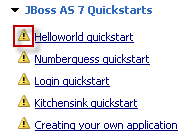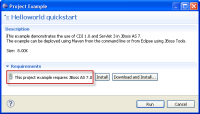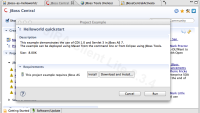-
Bug
-
Resolution: Done
-
Critical
-
None
-
None
The new ui for project examples with respect to "install"/download and install and requirements is behaving weird:
1) The requirement section is empty if the requirements exist - so users can't actually see what it will use
2) it says "This example needs JBoss AS" but doesn't say anything about version or where it will get the server from when asking for installation dir.
Should at least say which version is needed, what it is downloading.
3) Pressing download & Install, answering all the questions a dialog box comes up showing download, which I then can put in backgroun (nice) - but now the Run button is there, I click on it and nothing happens.
4) If I got all requirements and press "Run" it still doesn't do anything.