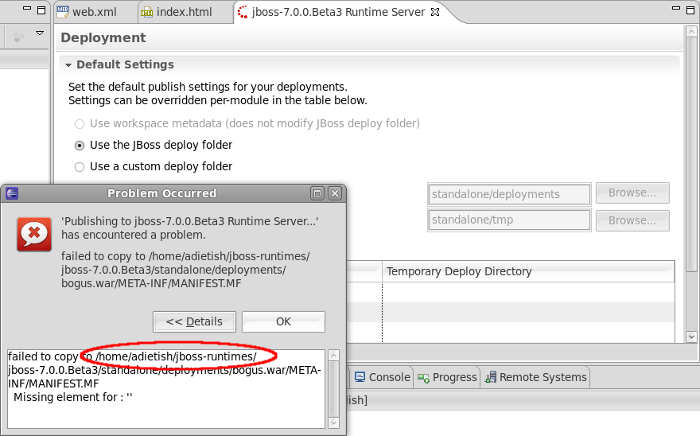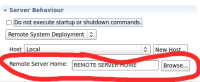1.) make sure you have a server that runs as7
2.) create a new server adapter for this server:
- 2a.) create a new server adapter for as7
- 2b.) edit the adapter and switch its "Server Behavior" to "Remote System Deployment"
- 2c.) click on "New Host" and create a SSH Remote system type to this host
- 2d.) choose the "Remote Server Home"
3.) in the "Deployment" tab, make sure that you did not change the publish settings: you need to have "Use the JBoss deploy folder" radio button selected
4.) Start your server adapter
5.) add a "Dynamic Web Project" to it
Result:
The deployment fails.
In the upcoming error dialog you'll spot that it tried to deploy to a path that uses the server home of your local runtime and not the server home that you've chosen when configuring the "Remote System Deployment" (step 2d.) - in my setup, the server home on the remote host would be "/home/ec2-user/jboss-7.0.0.Beta3" where as the local runtime has "/home/adietish/jboss-runtimes/jboss-7.0.0.Beta3".
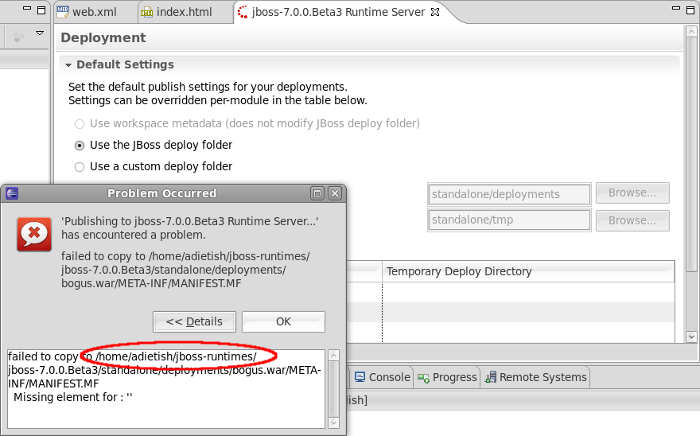
André Dietisheim
André Dietisheim