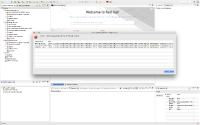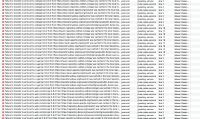Details
-
Bug
-
Resolution: Unresolved
-
Major
-
4.10.0.AM1
-
None
-
devex #159 December 2018
-
-
Workaround Exists
-
-
Low
Description
Launcher application projects and their errors (description with settings):
1) Mission: "crud", Runtime: "thorntail community"
2) Mission: "crud", Runtime: "thorntail red hat"
- 4 missing HTML </p> tags in file "src/licences/bouncy castle licence - licence.html" on line 50, 51, 52, 53
3) Mission: "crud", Runtime: "vert.x community"
4) Mission: "crud", Runtime: "vert.x red hat"
- 3 errors in the project:
a) Failure to transfer org.codehaus.mojo:buildnumber-maven-plugin:pom:1.4 from https://repository.jboss.org/nexus/content/groups/public-jboss/ was cached in the local repository, resolution will not be...
b) The project was not built since its build path is incomplete. Cannot find the class file for java.lang.Object. Fix the build path then try building this project
c) The type java.lang.Object cannot be resolved. It is indirectly referenced from required .class files
5) Mission: "cache", Runtime: "vert.x red hat"
6) Mission: "cache", Runtime: "vert.x community"
Maybe several other errors.