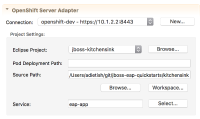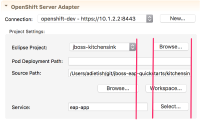-
Enhancement
-
Resolution: Done
-
Major
-
4.4.3.AM1
-
devex #128 February 2017
steps to reproduce:
- ASSERT: make sure that you have a server adapter defined
- EXEC: open up the editor for your server adapter
Result:
The project settings composite is badly layouted, especially the right border boundaries are not even:
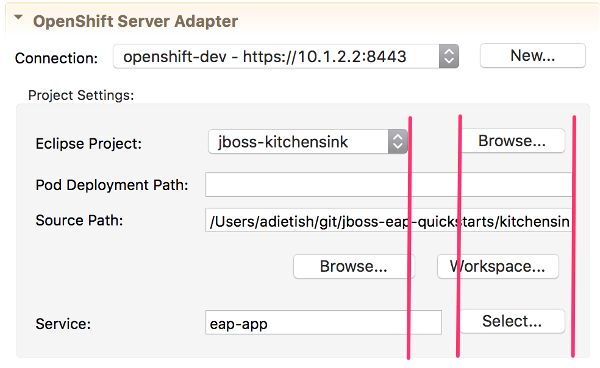
- EXEC: maximise the editor
Result:
The "Eclipse Project:" combo does not fill all the available space. At times you also see this combo jumping in horizontal size. At times it's even smearing across redraws, there are leftovers of prior sizes.
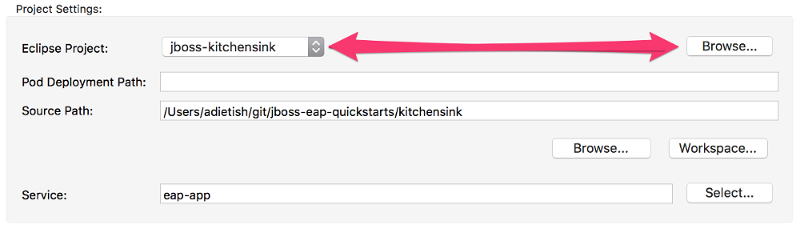
- is related to
-
JBIDE-22869 Server adapter: Publishing code changes (via rsync) is buggy
-
- Closed
-