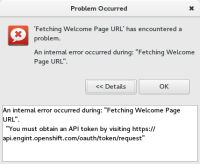-
Bug
-
Resolution: Done
-
Major
-
4.3.1.Beta1
1. Create an OpenShift connection, do not choose save password/token.
2. Create an OpenShift server for the connection.
3. Close Eclipse with Server view active
4. Restart Eclipse, select Server view.
5. In context menu of the server, select Show In Web Browser.
6. 'Sign In' dialog appears, select cancel.
(Note: First time when I got it, dialog did not appear, later I could not repeat steps that would skip the dialog.)
7. Failure: NPE while executing getWelcomePageUrl().
- is cloned by
-
JBIDE-21804 Server adapter: NPE at Show In Web Browser if connection is not connected
-
- Closed
-