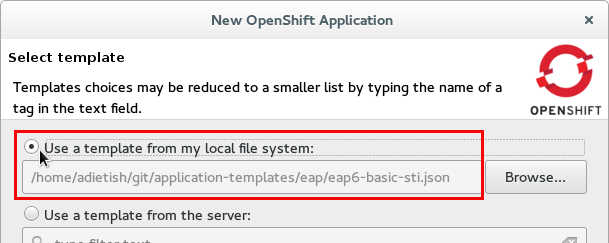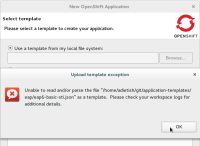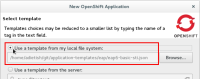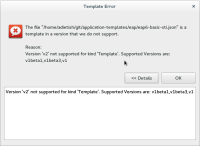-
Bug
-
Resolution: Done
-
Major
-
4.3.0.Beta1
- duplicates
-
JBIDE-20155 Application wizard: Cannot create new application on staging because templates use api version v1 that is not supported
-
- Closed
-
-
JBIDE-20094 Application wizard: cannot open eap-simple from openshift templates
-
- Closed
-
- is blocked by
-
OSJC-179 Replace runtimexception when getting versions with unsupported version message whe
-
- Closed
-
- is related to
-
OSJC-176 Add support for v1 api models
-
- Closed
-