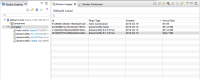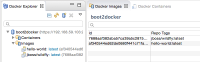-
Bug
-
Resolution: Done
-
Major
-
4.3.0.Beta1
-
None
After establishing a connection to my Docker instance, the Docker Images view shows active images. At the top, it should display something like (4/31 Images), but at first it doesn't show this.
If I selected Show all images, and then uncheck it again, the numbers are now shown.
In a previous attempt, during the download of the wildfly image, the numbers were shown, but once the pulling finished, the numbers disappeared.
Similarly, in the Docker Containers view, when you first create a docker connection, the numbers are not there. But once I check Show all containers and uncheck it again, it will properly show (0/1 Containers).
Upstream BZ is here: https://bugs.eclipse.org/bugs/show_bug.cgi?id=469628