This is probably an upstream issue and I'm not sure if/how much we can do here. But I'd like to have this reported anyway.
When JBDS notifies me of updates and I want to install the updates, the "Available Updates" window seems empty:
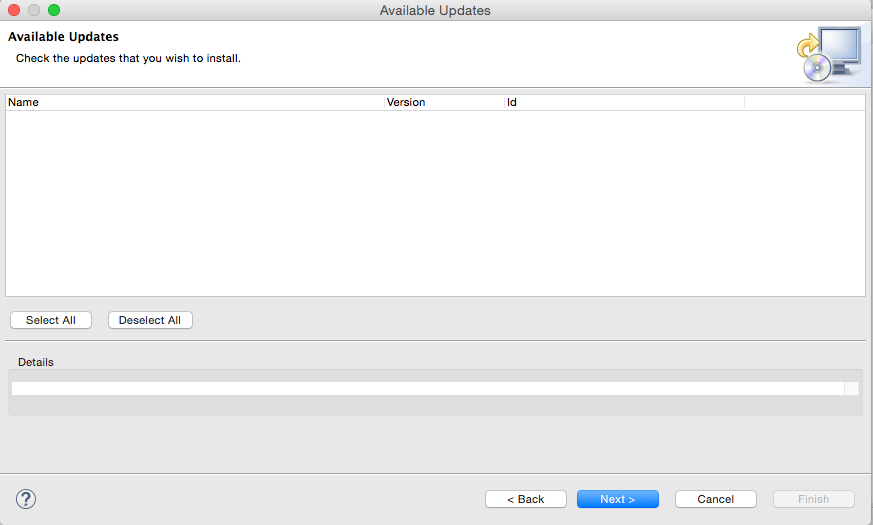
What's happening is that there is only one item and it's hidden at the very top behind the table header. With my mouse, I can scroll to see it:
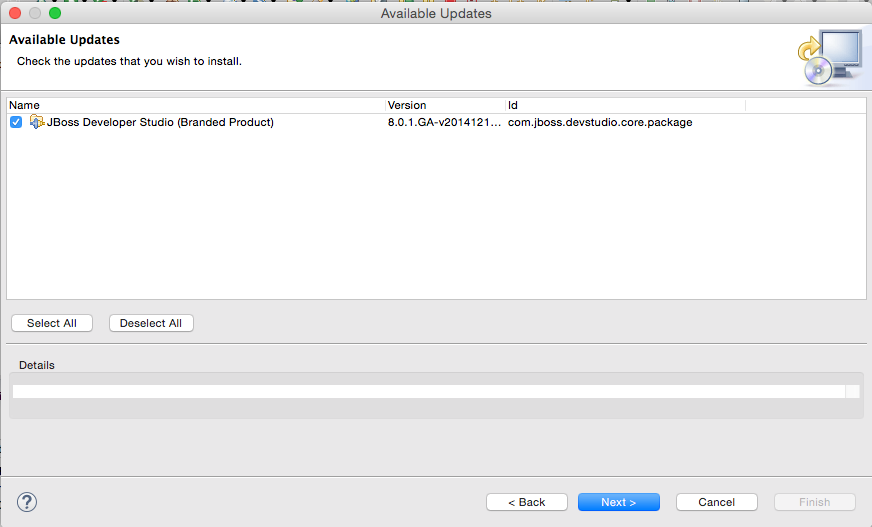
What's worse, the hidden item can only be made visible by scrolling a mouse, not using touchpad. So unless I have a mouse connected, I'm out of luck.
This happens in other places as well, notably in the software update sites page in Preferences.
Update: This only happens in OS X 10.10 Yosemite. In 10.9 no item is hidden. And as Fred points out, one workaround is to resize the window, then the hidden item is shown.
- links to