-
Bug
-
Resolution: Duplicate
-
Major
-
4.2.0.CR1
-
-
Workaround Exists
-
The New application wizard has incorrectly shown components inside it - e.g. buttons, tables... There are 2 types of issues:
1) For basic quickstarts there is too much space on the right side of the wizard which was not here before:
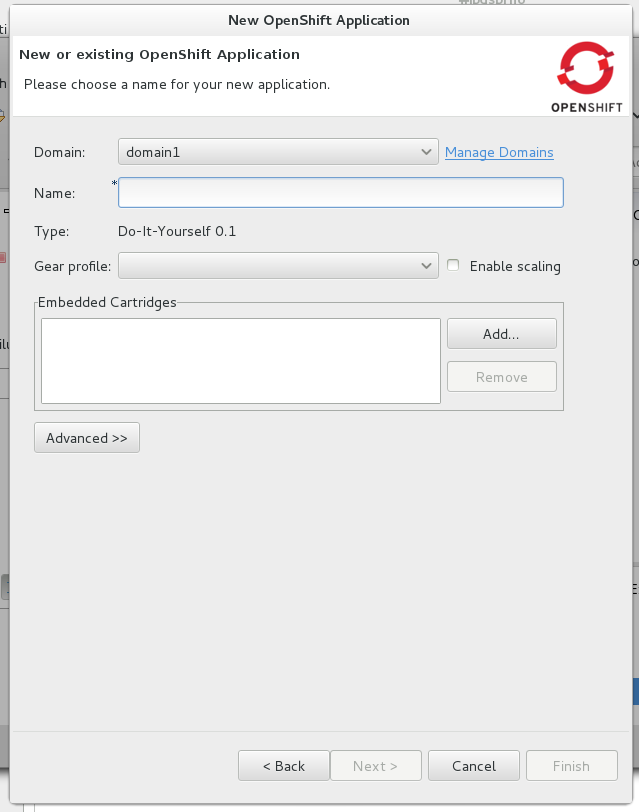
although while loading the page (preprocessing data) the layout is ok:
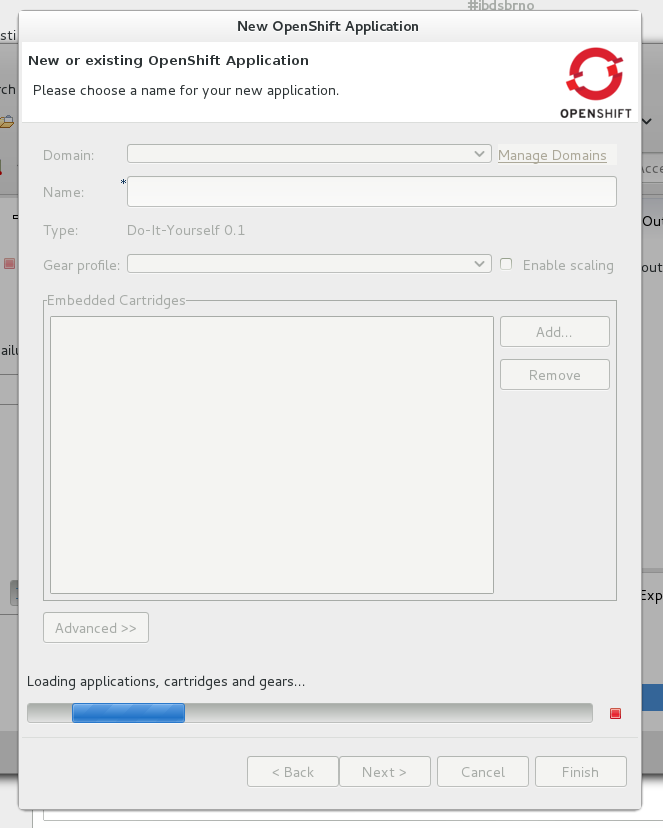
2) Quickstarts (I think it's bcs. of Source code group which is expanded) has invisible components (some buttons...):
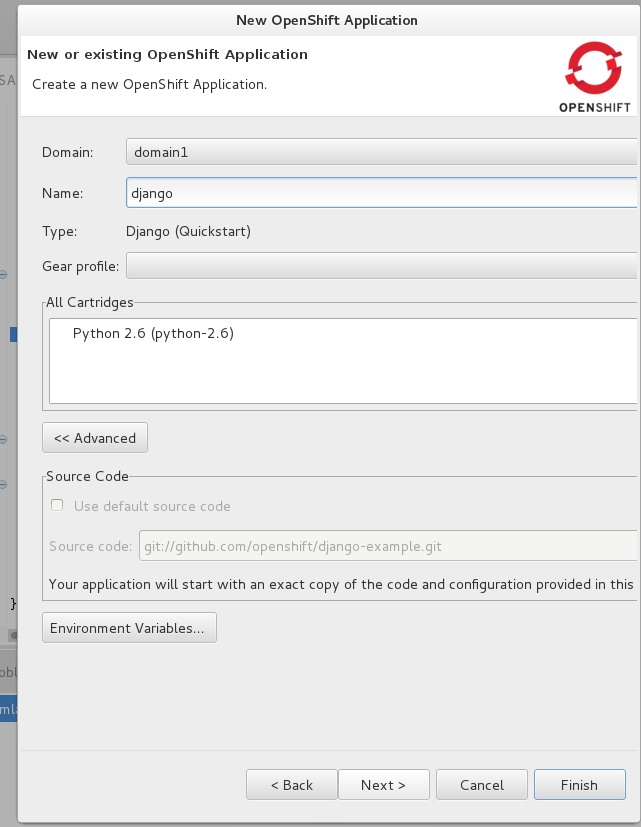
- clones
-
JBIDE-18349 Application wizard: Layout of wizard is broken
-
- Closed
-
- is blocked by
-
JBIDE-16877 Application wizard: Domain- and gear-combo are too small, selected item is not fully visible
-
- Closed
-
- is duplicated by
-
JBIDE-18369 Application wizard: Layout of wizard is broken
-
- Closed
-


