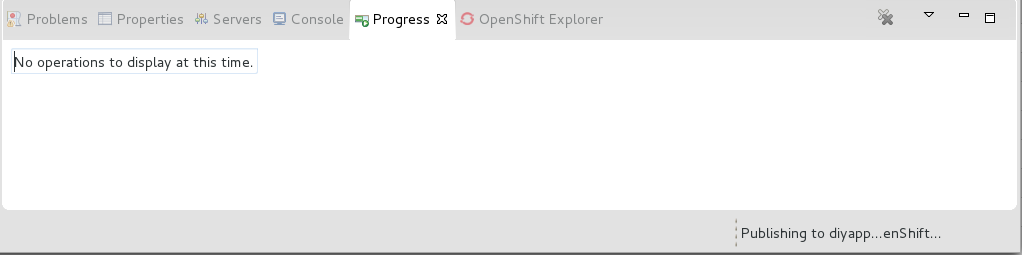-
Bug
-
Resolution: Done
-
Critical
-
4.2.0.Beta3
Publishing jobs are shown in Progress view. In previous versions they were removed from this view after finishing the job. Now they are still hanging there with status "Finished" and after removal and reopen Progress view they are still here. Instead of reopen view also Remove all Finished Jobs (double gray crosses in view) works fine too.

Running job is also shown in bottom right corner. After finishing it is still hanging there.