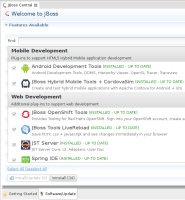-
Bug
-
Resolution: Duplicate
-
Minor
-
4.2.0.Beta2
-
None
Environment: Fedora 18, with OpenJDK 1.7_60 x64.
0. Install jboss-devstudio-8.0.0.Beta2-v20140525-2146-B104-installer-standalone.jar
1. Use new workspace folder
2. Launch Central
3. Select 'Software/Update' tab
4. Click 'Select All'
5. Click 'Install/Update' button, and install everything. Restart when prompted, and click though all the dialogs for SpingIDE, Android, ZeroTurnaround, etc.
6. Launch Central
7. Select 'Software/Update' tab
8. Uncheck 'Hide installed', then resize the view to see the scroll bar (if desired - scroll bar bug is JBIDE-17425 )
9. Click 'Select All' then 'Uninstall (34)' button.
Ignoring the fact that the button is offering me the chance to uninstall 34 connectors when I only installed 17 (see JBIDE-17426), the button text is cut off on the left side, so the label looks like "Ininstall" instead of "Uninstall".
Screenshot:

- clones
-
JBIDE-17426 Install 17 connectors, then uninstall 34?
-
- Closed
-
- duplicates
-
JBIDE-17474 Install/Uninstall buttons does not scale when text is changing on Software/Update site
-
- Closed
-