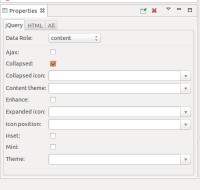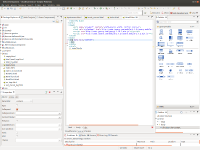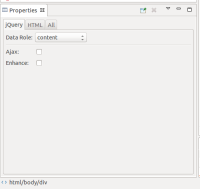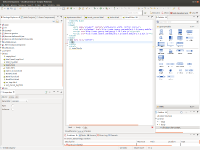-
Bug
-
Resolution: Done
-
Major
-
4.2.0.Beta1
-
None
Test case:
EXECUTE:
1. Create html5 file:
<!DOCTYPE html> <html> <head> <meta name="viewport" content="width=device-width, initial-scale=1"> <link rel="stylesheet" href="http://code.jquery.com/mobile/1.4.2/jquery.mobile-1.4.2.min.css" /> <script src="http://code.jquery.com/jquery-1.10.2.min.js"></script> <script src="http://code.jquery.com/mobile/1.4.2/jquery.mobile-1.4.2.min.js"></script> </head> <body> <div> </div> </body> </html>
2. Open file in Visual Page Editor
3. Select tag "div"
4. Open tab "jQuery" of Propertoes View
5. Change field "Data Role" to "content" (controlgroup, dialog, field contain footer...)
RESULT 1:

6. Select tag "html" then select tag "div"
RESULT 2: