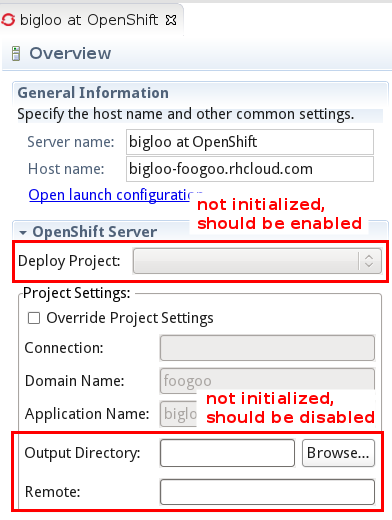-
Bug
-
Resolution: Done
-
Minor
-
4.1.1.CR1
- blocks
-
JBIDE-16034 Server Editor: "Browse" has no effect for non-java project
-
- Closed
-
-
JBIDE-16036 CLONE - Server Editor: "Browse" has no effect for non-java project
-
- Closed
-
- clones
-
JBIDE-16026 Server adapter: when using php type app, deploy project is not displayed nor changeable
-
- Closed
-