- ASSERT: make sure you have an application running on OpenShift and listed in the OpenShift Explorer
- EXEC: embed a cartridge to your application: pick "Edit embeddable cartridges..." from the context menu of your application (ex. add mysql to it)
- ASSERT: you get a creation log that reports credentials and urls for your freshly embedded cartridge
- EXEC: click into the dialog are and hit some key
Result:
The text area gets the what you typed.
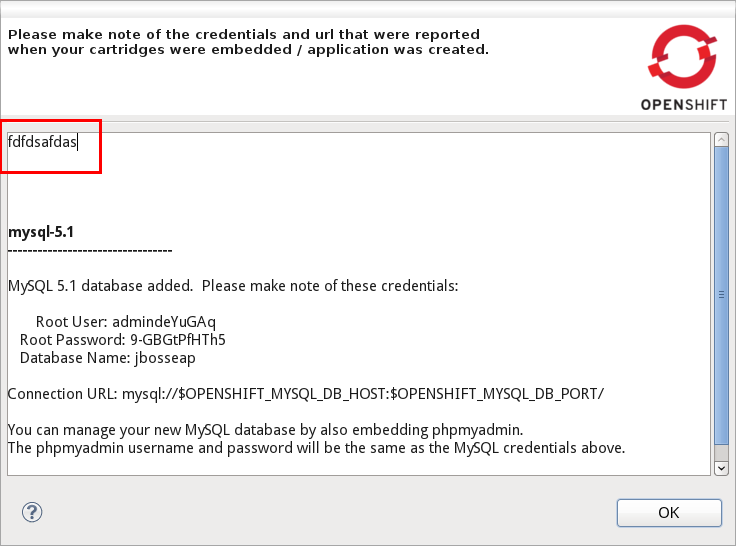
Expected:
The text in the text are should be selectable and copyable (Ctrl + C) but not editable
Bug
Minor