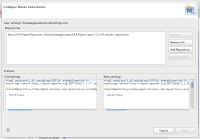Details
-
Bug
-
Resolution: Done
-
Major
-
4.1.0.Final
-
None
Description
For the Java EE Web Project wizard, the EAP 6.1 maven repo is not recognized as being a JBoss Enterprise Maven repository.
The project states that it can be used with EAP 6 so I would assume this to include EAP 6.0 and 6.1.
Attached are:
- my settings.xml file, with profiles generated by JBDS 'Configure Maven Repositories'
- screenshot of added EAP 6.1 maven repo
- Screenshot of enterprise maven repo warning in Java EE Web Project wizard