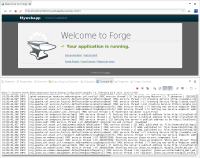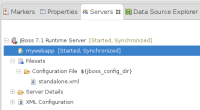-
Bug
-
Resolution: Cannot Reproduce
-
Major
-
4.1.0.Beta2
-
None
I created a new forge project in Eclipse forge plugin
run scaffold to create a JSF project and when i right click the project i don't see Run as Server. I see a option of make as deplorable . its also not working.
- is cloned by
-
JBIDE-15775 Eclipse is not running newly created forge web project
-
- Closed
-