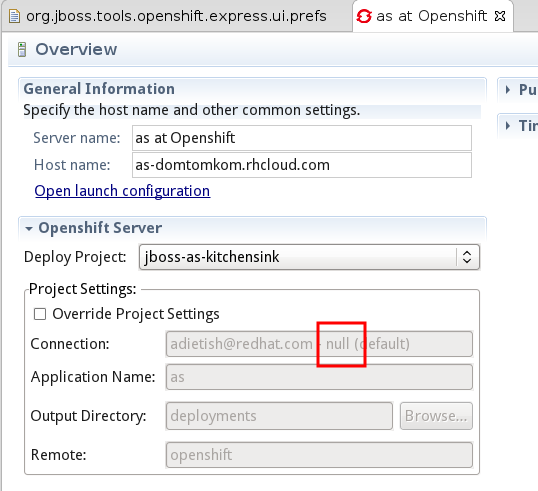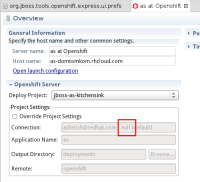Details
-
Bug
-
Resolution: Done
-
Blocker
-
4.0.0.Beta2
-
None
Attachments
Issue Links
- is cloned by
-
JBIDE-13144 "null" server displayed in server editor
-
- Closed
-
- is related to
-
JBIDE-12146 Server adapter wizard: does not recognize existing (imported) project it could use for the adapter
-
- Closed
-