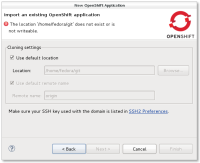-
Enhancement
-
Resolution: Done
-
Minor
-
3.3.0.CR1
-
None
The "Cloning settings" dialog is very confusing when creating a new OpenShift application project. On the first screen you specify the name of the application (let's say "example"), then on the next screen you indicate you want to create a new project (rather than use an existing one), then you arrive at the "Cloning settings". Here are the two areas of confusion:
1. The dialog complains that /home/user/git does not exist if you haven't setup the Git plugin to choose a folder that actual exists
2. The dialog does not indicate how this cloning directory relates to the project directory.
Is the Location field in the "Cloning settings" the directory where the project will end up? For any non-expert, this is not at all clear.
Why should this location be different than just the workspace where all other projects are created?
- is duplicated by
-
JBIDE-12015 OpenShift Wizard - Use Default Location is confusing
-
- Closed
-
- relates to
-
JBIDE-12241 text field for git cloning destination is not decorated with error, not revalidated when switching back and forth in the wizard pages
-
- Closed
-