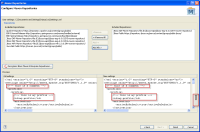After adding a maven repo via the Repository Configurator wizard, my settings.xml is cleansed of all comments, as the updated maven Settings model is serialized directly to file, overwriting the existing settings.xml. I lost some important stuff that was commented in that file.
Repository Configurator Wizard deletes existing comments when updating the user settings.xml
-
Snjezana Peco (Inactive)
-
Fred Bricon
- Votes:
-
0 Vote for this issue
- Watchers:
-
0 Start watching this issue
- Created:
- Updated:
- Resolved: