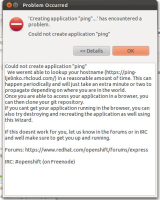Some changes for an error message displayed when the OpenShift wizard fails to get response form newly created application:
- Remove apostrophes ' and "..." from 'Creating application "abc"...'
- The apostrophes are missing in the error message details
- Could not create application "app" can be left out from detail since it is in the main error message
- Sentence beginning with We werent able to lookup does have an empty space before the first word.
- Sentence If you cant get your application running in the browser, you can also try destroying and recreating the application as well using this Wizard. is not acutal any more since you cannot destroy the application from wizard any more. Change it for example to: If you can't get your application running in the browser, you can try destroying and recreating the application using OpenShift Express Console view.
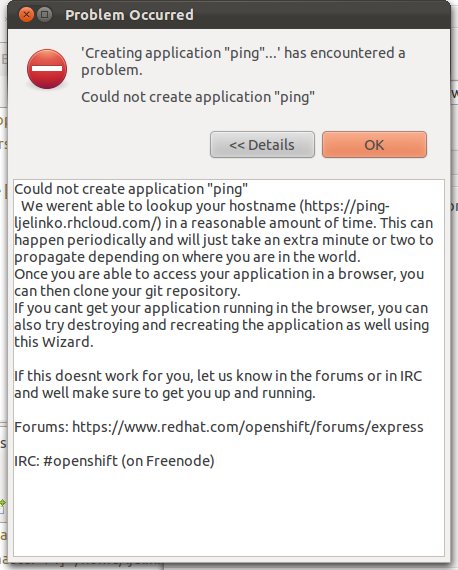
- is related to
-
JBIDE-11314 OpenShift: delayed application creation
-
- Closed
-
-
JBIDE-9929 Check if the newly created DNS entry actually starts responding a few times before giving control back to user
-
- Closed
-