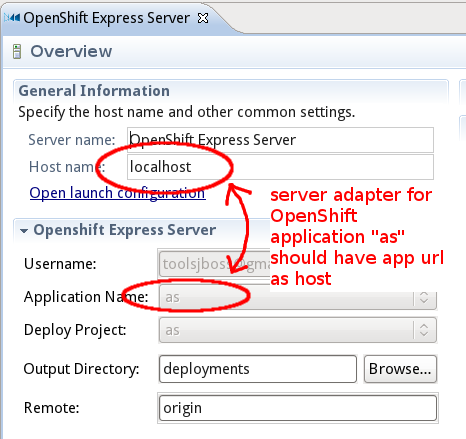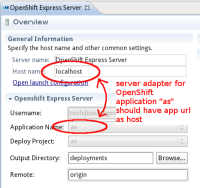Details
-
Bug
-
Resolution: Done
-
Major
-
3.3.0.Beta1
-
None
Description
When I create a new OpenShift server for an existing OpenShift enabled workspace project, the host is not set properly.
Attachments
Issue Links
- is related to
-
JBIDE-10480 UserStory: I don't care about OpenShift "source" mode I just want to deploy my application as I've been used to
-
- Closed
-