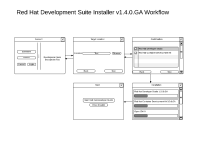Details
-
Feature Request
-
Resolution: Done
-
Major
-
11.0.0.AM1
-
devex #135 July 2017
-
13
-
NEW
Description
As a user I would like to avoid entering login/password on a first page of installer, so I can explore and see what can be installed and then provide my credentials if I decided to proceed with installation.
This would require to change starting page to show only generic information about DevSuite Installer and whole first page 'Account' should appear after confirmation page in case any of Red Hat Products is selected for installation.
Here are screenshots for how it could look like for scenario when Red Hat Product Selected:
and when community or 3rd party components only selected:
Attachments
Issue Links
- links to