-
Enhancement
-
Resolution: Done
-
Major
-
10.2.0.GA
-
None
-
-
NEW
steps to reproduce:
- ASSERT: make sure that you have VirtualBox 5.1.x running but the app is removed from the Applications folder
- EXEC: launch installer, log in and select VirtualBox etc.
Result:
Installer fails to install VirtualBox.
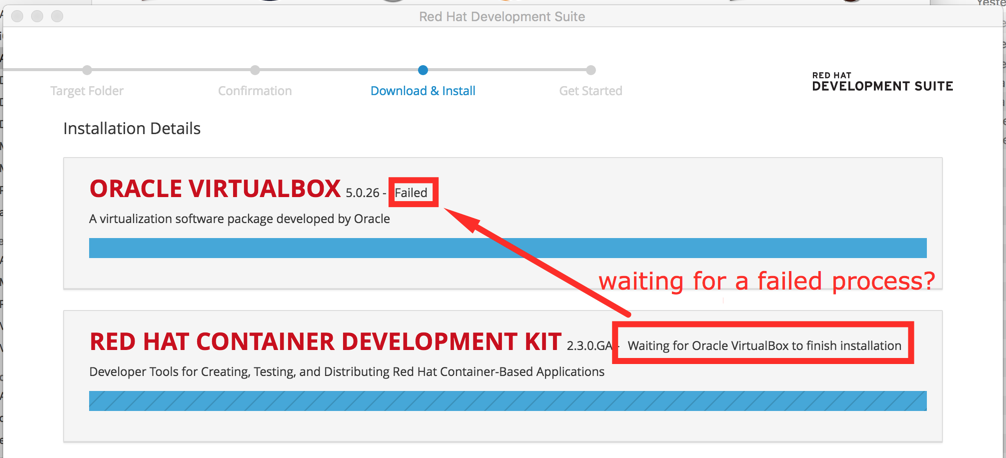
In the logs you see the following:
0:233: execution error: installer: Error - The installer has detected running virtual machines. Please shut down all running VirtualBox machines and then restart the installation. (1)
The installer simply states "Failed". It would be nice if the installer could provide more details on why/what failed. Sparing me from having to inspect the logs.
It simply states "Failed" for VirtualBox, the "Red Hat Container Development Kit" process is waiting for VirtualBox to get installed even though that failed.
