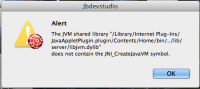-
Bug
-
Resolution: Duplicate
-
Major
-
None
-
8.0.0.Beta2
-
None
-
None
-
-
NEW
JBDS fails to start because of a missing symbol in the JVM shared library.
"The JVM shared library "/Library/Internet Plug-Ins/JavaAppletPlugin.plugin/Contents/Home/bin/../lib/server/libjvm.dylib* does not contain the JNI_CreateJavaVM symbol."