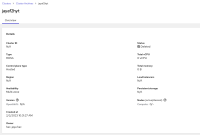-
Bug
-
Resolution: Duplicate
-
Minor
-
None
-
None
-
False
-
False
-
None
-
HAC Infra OCM - Sprint 233
Description
Once the user completed the uninstallation of the hosted control plane cluster(hypershift rosa), the cluster listed under the archived list wasn't shown the cluster properties as expected.The cluster properties should be displayed properly from the archived list once user opens the same cluster.
How reproducible:
Always
Steps to reproduce:
Install Hypershift ROSA via CLI
Launch OCM UI staging
Once the cluster is ready, Uninstall the cluster.
Once the cluster is uninstalled successfully, Move to the cluster archives page.
Click on recently deleted cluster and see the properties
Actual results:
Inline cluster properties are wrong from the overview page of archived hypershift cluster.
- Cluster ID value is N/A
- Region value is N/A
- Version value is OpenShift:N/A
- Nodes (actual/desired) value is Compute: 0/-
- Total vCPU value is 0 vCPU
- Total memory value is 0 B
Expected results:
All above values should be properly shown and should match with the cluster values when it was in active state.
Comparison between the Cluster properties during uninstall and after uninstallation
| During uninstallation | archived cluster details |
|---|---|
 |
 |
Additional info:
Attached screenshot for the same.