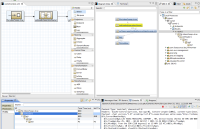-
Enhancement
-
Resolution: Obsolete
-
Major
-
None
-
2.1.0
-
None
See screenshot
In the profile panel in the properties. You get a nice outline of the time taken for each node in the Camel route.
However the labels could use more details. So I suggest to add a tooltip, so you can see that "to1" and "to2" are doing.
The diagram view have a tool tip that shows this. Maybe try to re-use that in the JMX profile.
Frankly I also just noticed that there is no tooltip in the JMX outline as well for the routes.
So if you hover the mouse over the route outline in the JMX Explorer, then there is no tooltip either.