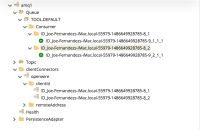1. Grab a 6.2.1 GA standalone A-MQ broker and edit it’s etc/users.properties file to add the following 2 lines:
#joef=joef,admin,manager,viewer,Operator, Maintainer, Deployer, Auditor, Administrator, SuperUser
joef=joef,User
The above will preclude the user ‘joef’ from reading the queues.
2. Start the broker and as user ‘admin’, create a queue called ‘TOOL.DEFAULT’. You can do this via Hawtio or JConsole.
3. Download the attached reproducer (camel-amq-client.zip), extract its contents and edit its ../META-INF/spring/camel-context.xml file to update the failover connector’s IP address to that of your target broker.
4. Build the reproducer using ‘mvn clean install’
5. Run the reproducer’s client using ‘mvn camel:run’ and let it run for 2-3 minutes. You’ll note the following INFO and WARN statements being put out while the client continuously attempts to read from the queue.
2017-01-25 21:19:14,912 [ActiveMQ Task-1] INFO FailoverTransport - Successfully connected to tcp:2017-01-25 21:19:14,926 [Camel (camel-1) thread #4 - JmsConsumer[TOOL.DEFAULT]] INFO ultJmsMessageListenerContainer - Successfully refreshed JMS Connection
2017-01-25 21:19:19,931 [Camel (camel-1) thread #12 - JmsConsumer[TOOL.DEFAULT]] WARN ultJmsMessageListenerContainer - Setup of JMS message listener invoker failed for destination 'TOOL.DEFAULT' - trying to recover. Cause: User joef is not authorized to read from: queue:
You’ll also note, on JConsole or Hawtio, the number of connections being made to the broker is greater than one and the number fluctuates.
7. Stop the broker, but do not stop the client; let it continue to run.
8. Edit the broker’s etc/users.properties file so that the two previous lines are now as such:
joef=joef,admin,manager,viewer,Operator, Maintainer, Deployer, Auditor, Administrator, SuperUser
#joef=joef,User
This will now give the ‘joef’ user access rights to the queue.
9. Start the broker back up.
What you’ll note is a large number of redundant consumer objects are created on the broker as soon as it starts back up. You can view this using Hawtio or JConsole. Because the route has concurrentConsumers=10, there should only be 10 consumer objects and only one connection, but you’ll note many more registered on the console.
If you inspect the threads on the client, you’ll note the following:
- multiple “ActiveMQ Transport” threads
- multiple “ActiveMQ InactivityMonitor Worker” threads.
- 11 Camel (camel-1) thread #<number> - JmsConsumer threads
The number of overall threads on the client does not increase over time.
If you then stop and restart the client, everything goes back to normal.
- one “ActiveMQ Transport” thread
- one “ActiveMQ InactivityMonitor Worker” thread.
- 10 Camel (camel-1) thread #<number> - JmsConsumer threads
Bug
Major
AMQ-6603 Loading...