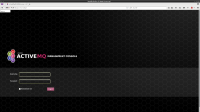-
Bug
-
Resolution: Cannot Reproduce
-
Minor
-
None
-
%
-
This issue occurs under very specific conditions (see. steps to reproduce) - that means only
once if opened in new window / browser tab and if login page is visited directly.
Affects both old and new version of Hawtio web console.
When user tries to fill the login form text inputs (starts typing when one of the inputs is already
selected or tries to check the checkbox for page to remember credentials - long story short
change values of any input in login form), the page flashes and resets it self. Login form is empty
again. User is forced to select one of the input fields once more to be able to fill login
credentials before submitting them.
From the user's perspective, whole content of the page seems to be replaced in manned similar to following:
var body = document.getElementByTagName('body"); body.innerHTML = "..." // content of the page reassigned to the same HTML as it was
This seems to be the case because of how automation done using Python and Selenium
webdriver behaves. After attempt to do anything with the input type elements, selenium
throws exception: "StaleElementReferenceException: Message: stale element reference: element is not attached to the page document".
Unless there is sleep inserted into a script and user intervenes by typing into the form and
activates glitch before selenium tries to locate page elements.
In firefox there sometimes "leftover input" (or browser's input autocompletion most likely) with
already filled credentials. See attached screenshot (taken from new version of Hawtio console).
- relates to
-
ENTESB-6133 Flashing login screen in HawtIO
-
- Closed
-