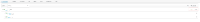Details
-
Enhancement
-
Resolution: Done
-
Minor
-
None
-
jboss-fuse-6.1
-
None
-
%
Description
1) In create new profile/version dialogue Cancel button is larger than Create.
2) Create New Container dialogue and Master Slave Broker dialogue have inconsistent layout. (see picture below)
3) In Create New Container dialogue it would be more comfortable for users to put Create and start container button inside or under the tab where the user fills properties related to container. See Fitts's law (http://en.wikipedia.org/wiki/Fitts's_law)
The same relates to Master Slave Broker dialogue.
4) The tabs Containers, Profiles basically duplicate the functionality of Manage tub, which is confusing from the point of view of Hick's law (http://en.wikipedia.org/wiki/Hick%27s_law). I would suggest to leave only one option/or make it configurable.
5)(Related to 4) On the tabs Containers, Profiles and Manage there are 6 buttons to create a container (including child container). This can be confusing also, because as a new user a person needs to understand the difference of all those 6 possibilities, and most of them do the same action.
6) It would be nice to have signs for activemq, camel, somehow separated from buttons +, and open a new window and connect to this container in Containers tab.
7) In Profiles tab there is no button for creating a profile, but it's in Manage tab, which is confusing.
8)The diagram for EIPs in fabric/Runtime is displayed differently each time when the page is loaded. To reproduce - install CBR profile from examples/quickstarts.
9)In Profiles tab it would be better to put the Count label not inline with the buttons Container and Target. Maybe under the element with buttons.
10) It would be nice to specify the name of the opened container on the top of the page with large letters (now it's specified only in browser title).
11) In health view of a container, the 'Show detail panel' button is used to show the detailed info, but there is no button to hide it (user should click on the detailed info itself). It would be nice to have similar button to hide the info. Also the same relates to the panel which pops up from the bottom. (See http://www.google.com/design/spec/animation/responsive-interaction.html#responsive-interaction-ink-reactions : Input happens at specific points and originates from that point).