Details
-
Bug
-
Resolution: Done
-
Blocker
-
fuse-7.x-GA
-
%
-
+
-
Automated
-
Fuse 7.6 - Sprint 55 (1/4)
Description
When I want to create an integration with Google Calendar connector, the Google calendar step is not shown. Instead of that, "Something is wrong" is shown with the message "Error: Bad Request". In the server pod is not any related error.
The browser console contains request on
https://syndesis.my-minishift.syndesis.io/api/v1/connections/i-Lsvro4u43sjVeDtm7RAz/actions/io.syndesis:google-calendar-receive-events-connector
which returns status 400.
When I go to the Google Calendar connection and click on Validate, show only error warning with "Connection couln't be verified: e is null". The error message should be more meaningful.
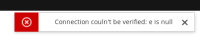
When I look to the browser console, there is a request on
https://syndesis.my-minishift.syndesis.io/api/v1/connectors/google-calendar/verifier
which returns 500 status code with response
{
"developerMsg":"com.google.api.client.googleapis.services.json.AbstractGoogleJsonClient$Builder.setBatchPath(Ljava/lang/String;)Lcom/google/api/client/googleapis/services/AbstractGoogleClient$Builder;",
"errorCode":500,
"userMsg":"com.google.api.client.googleapis.services.json.AbstractGoogleJsonClient$Builder.setBatchPath(Ljava/lang/String;)Lcom/google/api/client/googleapis/services/AbstractGoogleClient$Builder;"
}
When I do Reconnect, UI shows "Connection successful" however the Validate doesn't work either.
Attachments
Issue Links
- is related to
-
ENTESB-12204 Unable to authenticate Twitter OAuth connection
-
- Closed
-
-
ENTESB-12192 An integration pod with a gmail oauth connection is not able to start
-
- Done
-
- relates to
-
ENTESB-12188 An integration pod with a salesforce connection is not able to start.
-
- Closed
-