-
Bug
-
Resolution: Done
-
Minor
-
6.0.1.Final
-
None
-
None
When I use decimal formatter in an excel action column for numbers that are in fact integers, I am getting this exception :
Exception in thread "main" java.lang.RuntimeException: Error while creating KieBase[Message [id=1, level=ERROR, path=com/sample/my_decision_table.xls, line=5, column=0 text=Rule Compilation error The method setParameter(double) in the type MyObject is not applicable for the arguments (int, int)]] at org.drools.compiler.kie.builder.impl.KieContainerImpl.getKieBase(KieContainerImpl.java:260) at org.drools.compiler.kie.builder.impl.KieContainerImpl.newKieSession(KieContainerImpl.java:400) at org.drools.compiler.kie.builder.impl.KieContainerImpl.newKieSession(KieContainerImpl.java:375)
Actually, the system uses the format number "1,00000" (with comma in french) instead of "1.00000" like it should use.
This is causing by the line 174 in org.drools.decisiontable.parser.xls.ExcelParser :
if ( num - Math.round( num ) != 0 )
I don't understand why we use the formatted value when this test is not passed.
I think the end users should have the possibility to keep the same formatter for the same column, with integers or not.
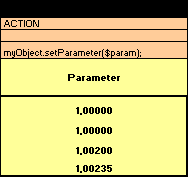
Rajesh Rajasekaran <rrajasek@redhat.com> changed the Status of bug 1077228 from VERIFIED to CLOSED