-
Task
-
Resolution: Done
-
Major
-
None
-
None
-
2019 Week 38-40 (from Sep 16)
-
5
-
NEW
-
NEW
Requirements
It should be possible to generate data types from imported data models (java classes).
- As a user I want to be able to use data type definitions that are structured similar to Java data object models (classes) that I have defined externally.
- As I user I want to be able to edit and update data objects that have been converted to data types, so that I can manually update the definitions.
Import/convert data objects:
- 5 levels deep can “introspect” and convert data model, beyond that the data type would be “any.”
- Import (convert) only within the Data Type tab, this is not a feature of the Import/Include function as import DO’s is not supported in the DMN spec. –
Current scenario
Currently, users can create Data Objects on Business Central. See:
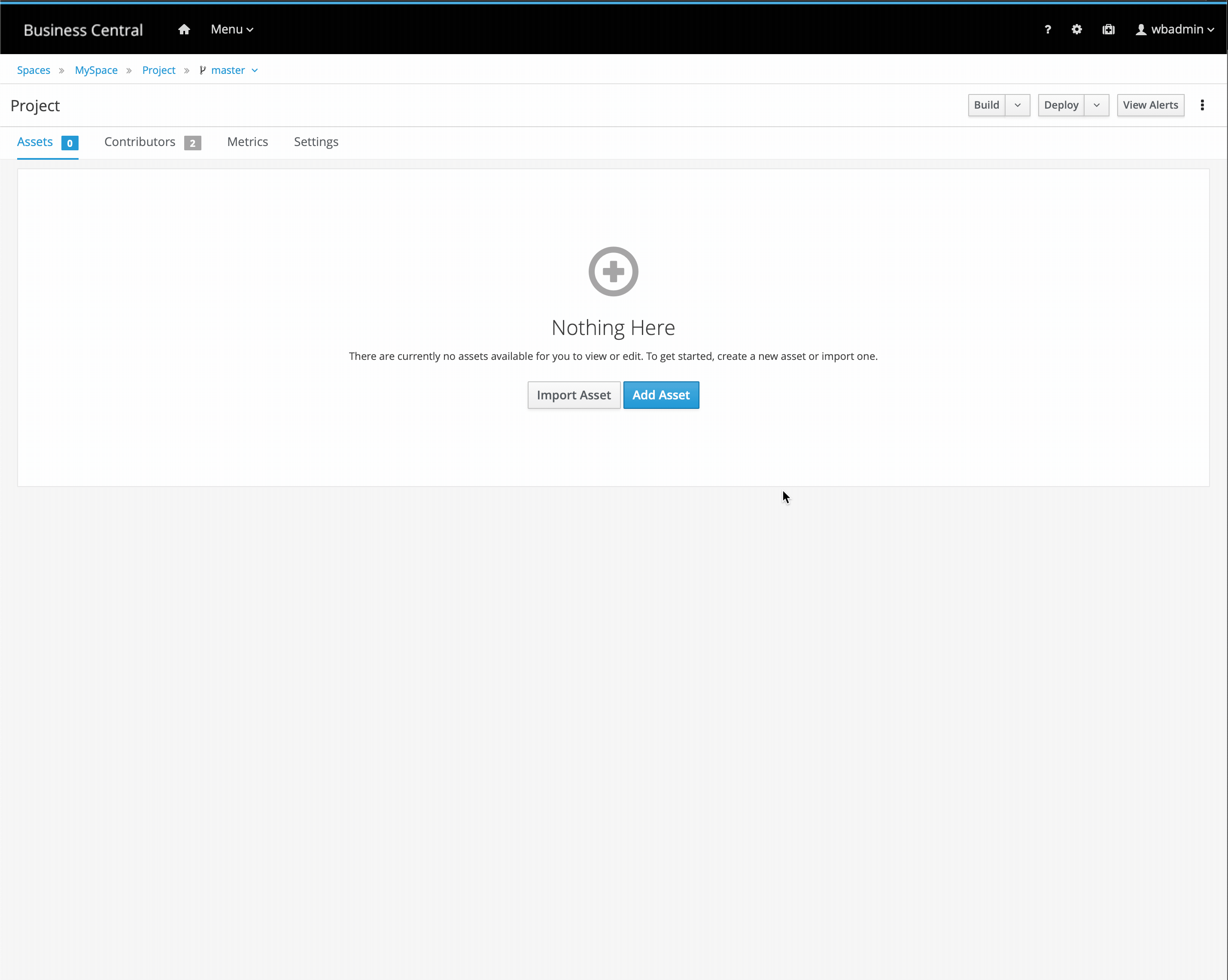
However users cannot re-use Data Objects as Data Types.
—
Description
Data Objects (DO) are pretty similar to DMN Data Types (DT). So, would be great to import the DO above as a DMN DT like the following one:

—
Questions to clarify at requirement level
1) Some DOs can be quite complex and some fields can be impossible to guess.
- Person
- name (Some strange type)
- age (Integer)
What should we do? Import name as "Any"? Remove the name field? Or block the Person type?
2) Do we need a specific component to import Data Objects as Data Types? Couldn't we just add Data Objects in the type dropdown, but use a different category (Default, Custom Data Types, Data Objects)?
- links to
-
 https://marvelapp.com/68cjg2f
Marvel Prototype
https://marvelapp.com/68cjg2f
Marvel Prototype


