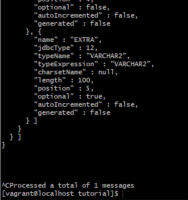-
Enhancement
-
Resolution: Duplicate
-
Critical
-
None
-
1.4.0.Final
-
None
-
False
-
False
-
Undefined
-
I registered an Oracle connector with logminer option.
I am subscribed to the topic "schema-changes.inventory" to monitor the schema changes.
I am getting the first create table message but when I add or remove columns I am getting no further messages on the topic. (capture with 1 message)
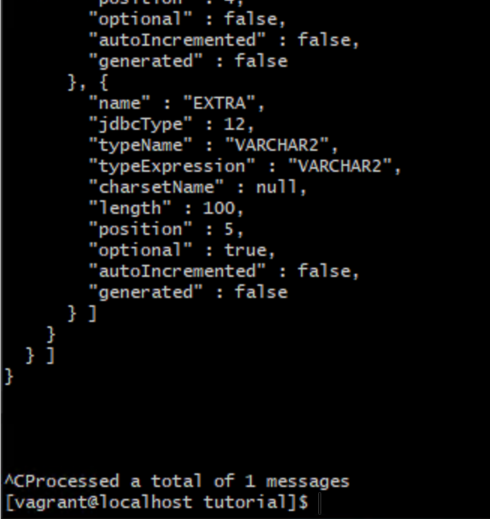
Also I noticed this messages but it seems that the schema in kafka is not changing:
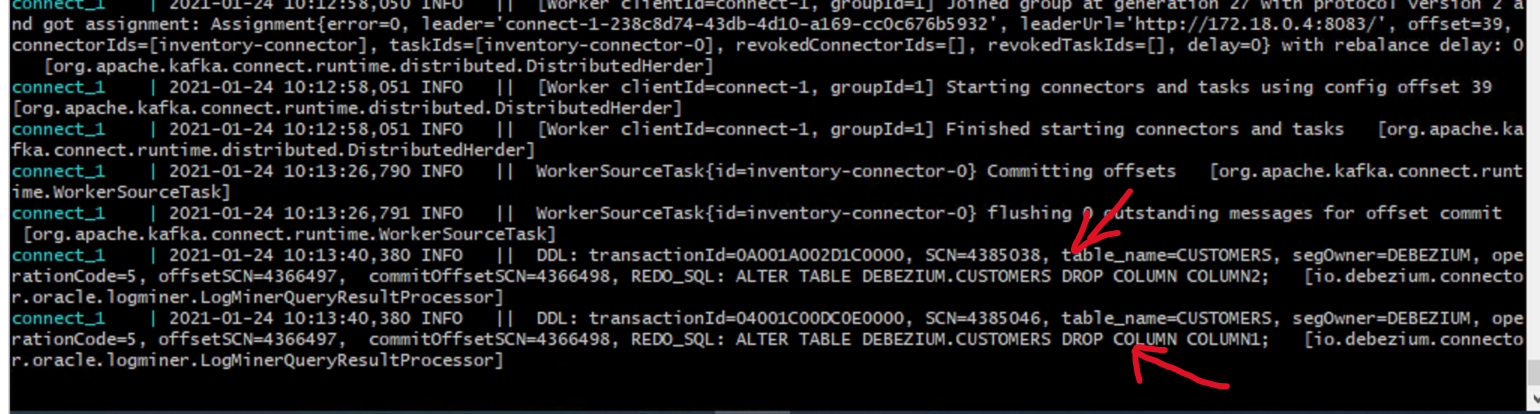
I'd like to know if this is not supported yet or I am doing something wrong or something is actually wrong.
Sorry to open an issue if this might not be an issue, the documentation is showing that there is indeed an schema change topic and if I'm not wrong the topic is "schema-changes.inventory" but I'm getting no changes.
oracle connector
{
"name": "inventory-connector",
"config": {
"connector.class" : "io.debezium.connector.oracle.OracleConnector",
"tasks.max" : "1",
"database.server.name" : "server1",
"database.hostname" : "172.18.0.1",
"database.port" : "1521",
"database.user" : "c##dbzuser",
"database.password" : "dbz",
"database.dbname" : "ORCLCDB",
"database.pdb.name" : "ORCLPDB1",
"database.out.server.name" : "dbzxout",
"database.history.kafka.bootstrap.servers" : "kafka:9092",
"database.history.kafka.topic": "schema-changes.inventory",
"database.connection.adapter": "logminer",
"database.schema": "debezium",
"transforms": "route",
"transforms.route.type": "org.apache.kafka.connect.transforms.RegexRouter",
"transforms.route.regex": "([^.]+)\\.([^.]+)\\.([^.]+)",
"transforms.route.replacement": "$3"
}
}
Thank you
- duplicates
-
DBZ-2916 Support DDL operations
-
- Closed
-