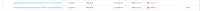-
Bug
-
Resolution: Not a Bug
-
Undefined
-
None
-
None
-
None
AWS RDS Instance Deletion from the DBAAS Operator provisions another instance with the same config of deleted instances
- Expected Result - If the RDS instances provisioned deleted on from the same cluster, then the Instance deletion should be successful and should reflect on AWS as well
- Actual Result - RDS instance deleted from the cluster has been deleted and reflected on AWS, but another instance with the same name and config provisioned again.
Please find the gif for reference: