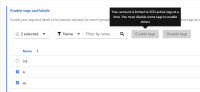-
Bug
-
Resolution: Done
-
Undefined
-
None
-
None
-
5
-
False
-
None
-
False
-
-
Go to Settings > Tags and labels, then try this:
- Select one enabled tag: the "Disable tags" button is clickable, as expected
- Select two enabled tags: the "Disable tags" button is clickable, as expected
- Select one disabled tag: the "Enable tags" button is clickable, as expected
- Select two disabled tags: the "Enable tags" button is not clickable
- Select one enabled and one disabled tags: both "Enable tags" and "Disable tags" buttons are clickable, as expected
Case 4 looks like a bug: when two disabled tags have been selected, I should be able to enable both of them at once.