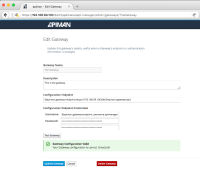Details
-
Bug
-
Resolution: Unresolved
-
Major
-
1.2.7.Final
-
None
Description
I started the "out of the box" docker image from: https://hub.docker.com/r/apiman/on-wildfly10/
After Apiman is started I changed the gateway endpoint to match the endpoint that apiman is available on through docker.
In my scenario that is: 192.168.99.100 instead of localhost.
After changing the gateway I am unable to publish my api. I get a stacktrace in the UI: stacktrace.txt![]()