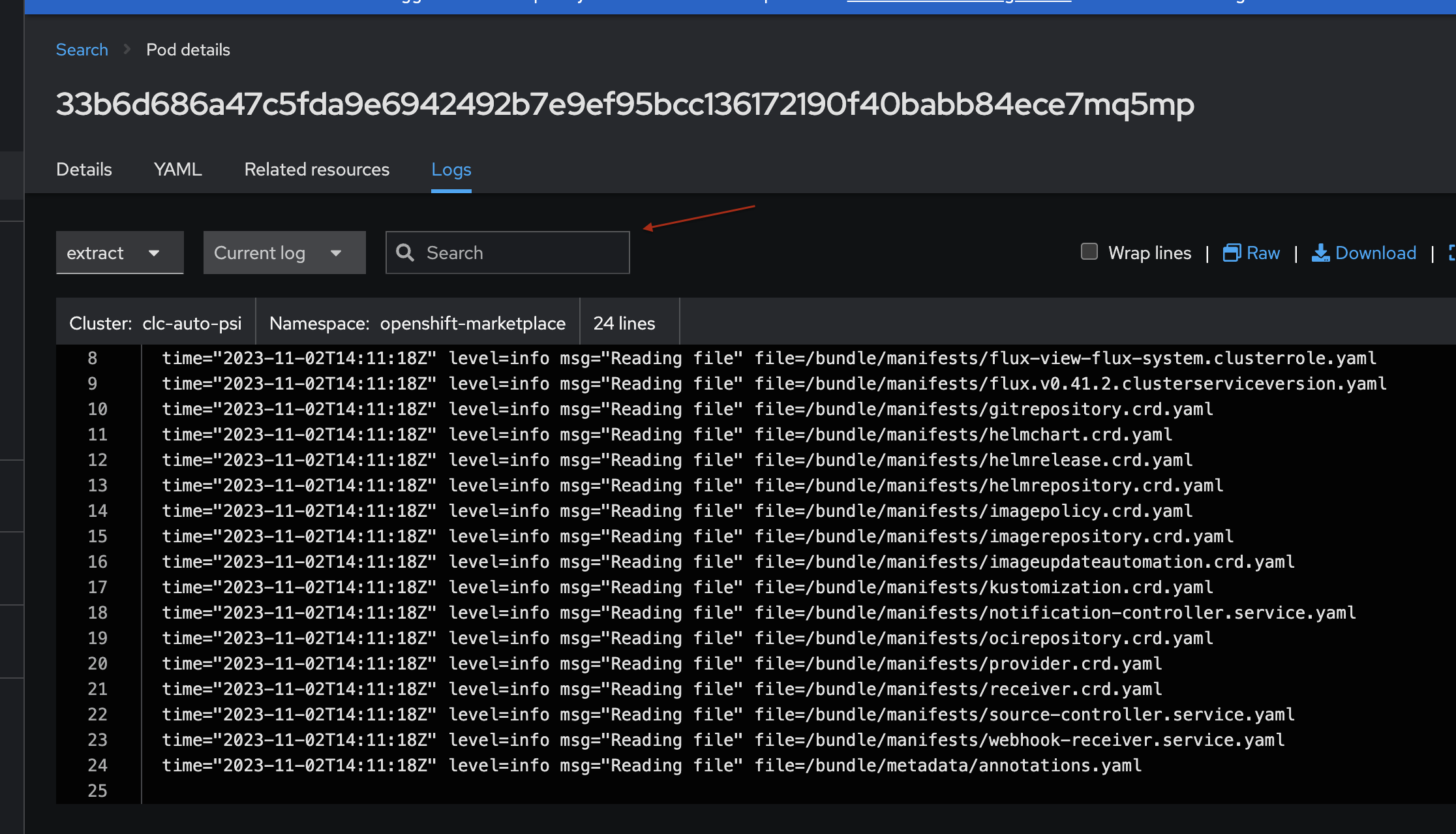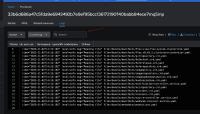Details
Description
Description of problem:
Trying to search for strings using built-in search field on the logs console returns error (screenshot attached)
Stack trace -
TypeError: e.replace is not a function
at f (https://console-openshift-console.apps.ocp4-ospsi.dev09.red-chesterfield.com/api/plugins/acm/642.dd65ed00.js:2:482)
at https://console-openshift-console.apps.ocp4-ospsi.dev09.red-chesterfield.com/api/plugins/acm/642.dd65ed00.js:2:1433
at https://console-openshift-console.apps.ocp4-ospsi.dev09.red-chesterfield.com/api/plugins/acm/642.dd65ed00.js:2:1710
at na (https://console-openshift-console.apps.ocp4-ospsi.dev09.red-chesterfield.com/static/vendors~main-chunk-402a81bbe2495c3647e1.min.js:281:58879)
at za (https://console-openshift-console.apps.ocp4-ospsi.dev09.red-chesterfield.com/static/vendors~main-chunk-402a81bbe2495c3647e1.min.js:281:68397)
at La (https://console-openshift-console.apps.ocp4-ospsi.dev09.red-chesterfield.com/static/vendors~main-chunk-402a81bbe2495c3647e1.min.js:281:67731)
at Hs (https://console-openshift-console.apps.ocp4-ospsi.dev09.red-chesterfield.com/static/vendors~main-chunk-402a81bbe2495c3647e1.min.js:281:114591)
at Su (https://console-openshift-console.apps.ocp4-ospsi.dev09.red-chesterfield.com/static/vendors~main-chunk-402a81bbe2495c3647e1.min.js:281:98327)
at Cu (https://console-openshift-console.apps.ocp4-ospsi.dev09.red-chesterfield.com/static/vendors~main-chunk-402a81bbe2495c3647e1.min.js:281:98255)
at _u (https://console-openshift-console.apps.ocp4-ospsi.dev09.red-chesterfield.com/static/vendors~main-chunk-402a81bbe2495c3647e1.min.js:281:98118)
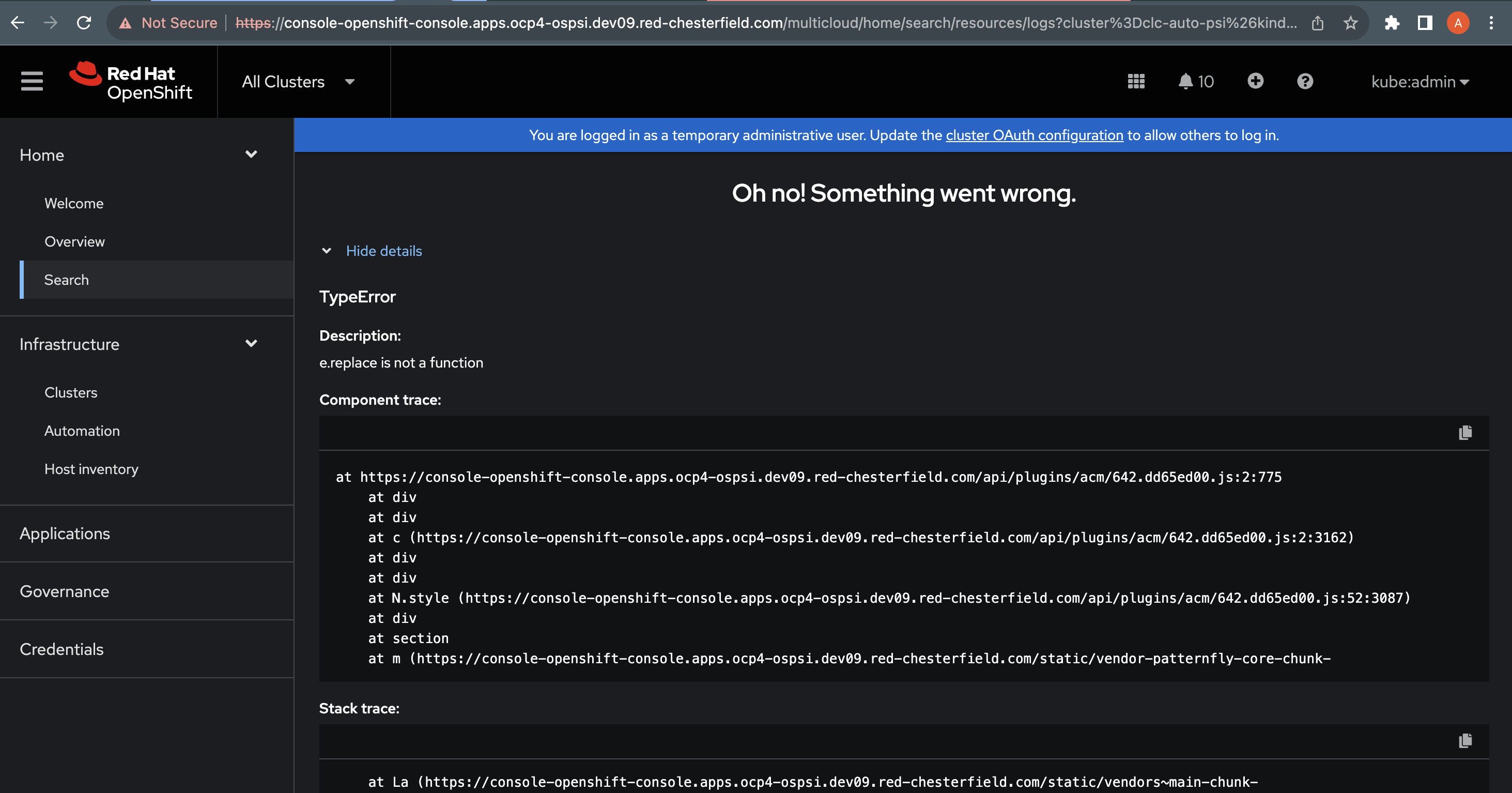
Version-Release number of selected component (if applicable): 2.9 FC2
How reproducible:
Always
Steps to Reproduce:
- Log into ACM
- Look up any pod and go to logs page
- Start entering keys to the search field
Actual results:
UI breaks
Expected results:
Entered keys are handled as expected to filter
Attachments
Issue Links
- links to
-
 RHSA-2023:125649
Red Hat Advanced Cluster Management 2.9.2 bug fixes and container updates
RHSA-2023:125649
Red Hat Advanced Cluster Management 2.9.2 bug fixes and container updates