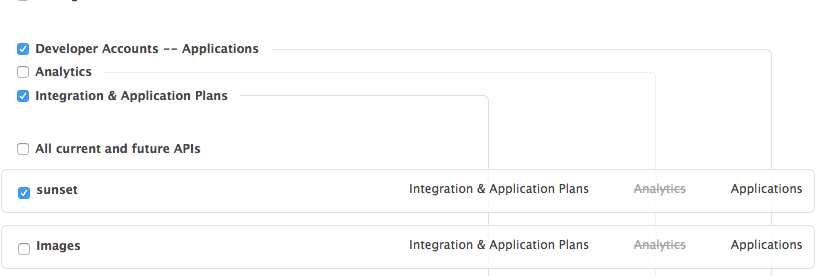Details
Description
In the Dashboard stream in the admin portal that shows the recent events, the events should be filtered according to the admin member permissions. For example, notifications about subscriptions to Service A, or deleting applications for_ Service A_ should only be shown to the member who has access to Service A.
Solution
- dashboard: filter by user permissions: show all current notifications for services that user has access to User will see older notifications if those notifications are part of their current dashboard collection - the last x notifications (something like 10). If they have the permissions, we filter notifications by permission and then just display the last x of that collection.
- email: just start/stop sending new notifications by email depending on user permissions. User won't get old emails.
Attachments
Issue Links
- links to